# (Option 4) Build from the web
To build OpenMQTTGateway from the web and download the binary, follow these steps:
Use Gitpod by clicking on the link below: https://gitpod.io#https://github.com/1technophile/OpenMQTTGateway/tree/development (opens new window)
This will generate a development environment in your browser and install platformio (opens new window) as a build environment.
A first build for
esp32dev-blewill be launched automatically. To modify the environment configuration, go to the environments.ini file in the root folder and launch the command like the one shown at the bottom of the image below:platformio run -e <environment name>
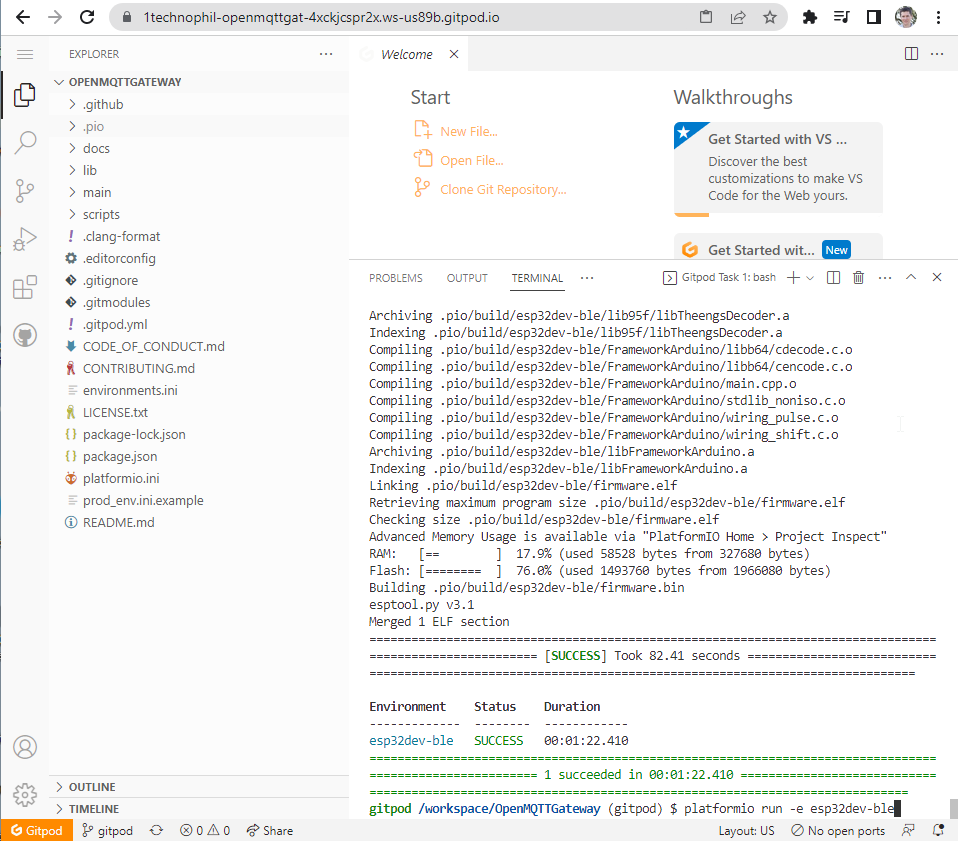
Wait for the server to build the binary. Once you see [SUCCESS], you can go to
.pio/build/<environment name>and downloadfirmware.binandpartitions.binby right-clicking on each and selecting "Download."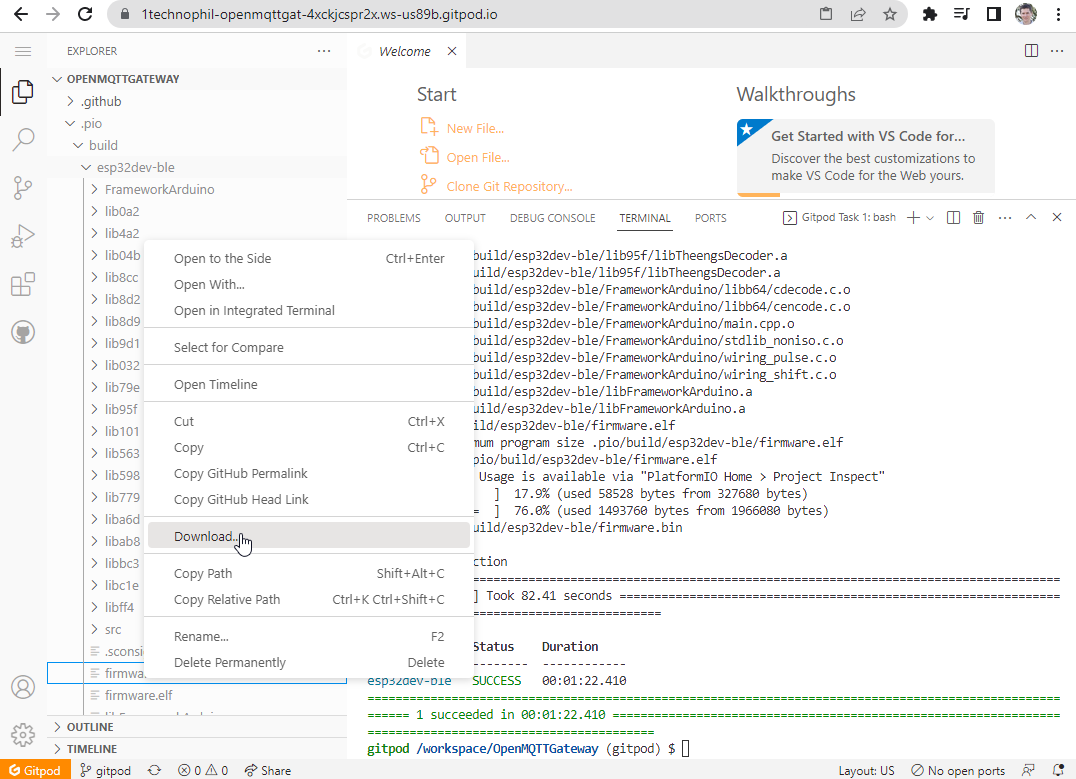
Finally, follow Option 2 to upload the binary.