# Integrate Home Assistant
Home Assistant provide the MQTT integration (opens new window) and through this integration it is possible to exploit and manage the messages published by OpenMQTTGateway.
Once this integration on home assistant is configured with the same MQTT broker, it is possible to create devices manually or through the autodiscovery function.
# Automatic integration with Auto discovery
From Home Assistant site
The discovery of MQTT devices will enable one to use MQTT devices with only minimal configuration effort on the side of Home Assistant. The configuration is done on the device itself and the topic used by the device.
On OpenMQTTGateway the Home Assistant discovery is enabled by default on all binaries and platformio configurations. Here are a few tips for activating discovery on Home Assistant, but for detailed configuration please refer to the Home Assistant website.
Enable discovery on your MQTT integration in HASS (activated per default).
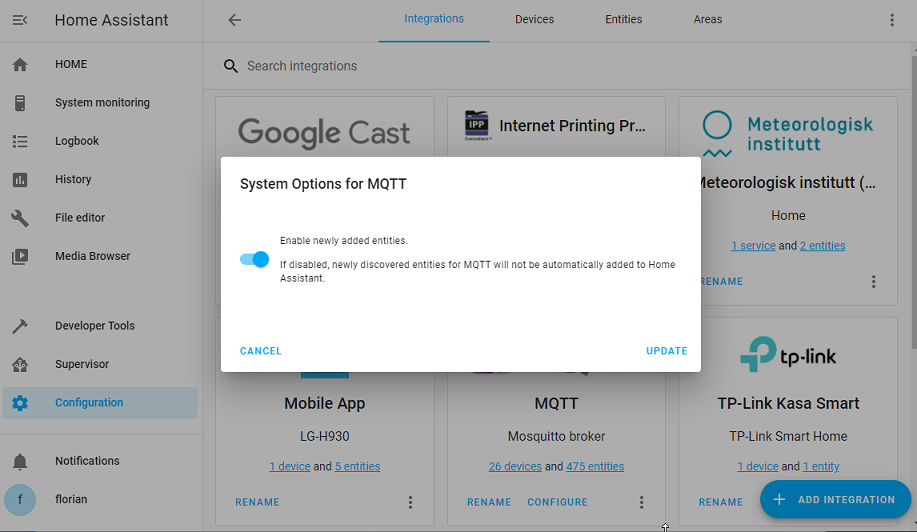
The gateway will need an MQTT username and password, you have to create a new user (recommended) into Home Assistant->Configuration->Users (available in admin mode) or use an existing username/pwd combination (not recommended). This user doesn't need to be an administrator.
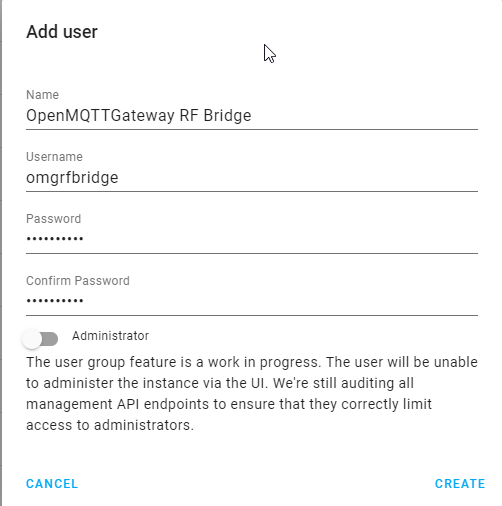
Note
The max size of the username and password is 64 characters.
OMG will use the auto discovery functionality of home assistant to create gateway and sensors into your HASS instance automatically.
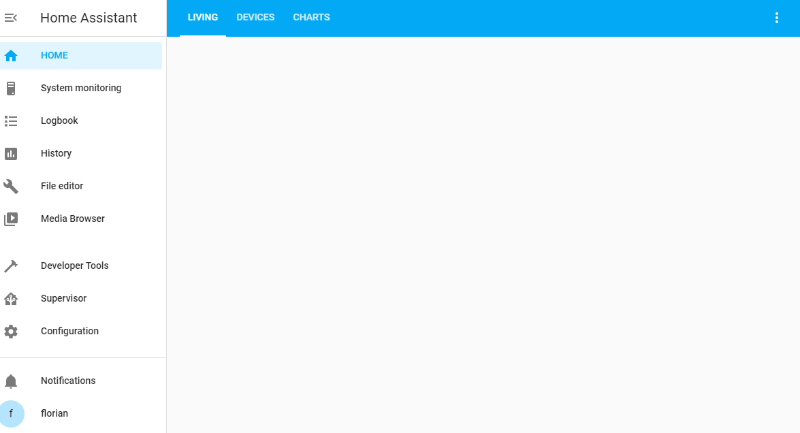
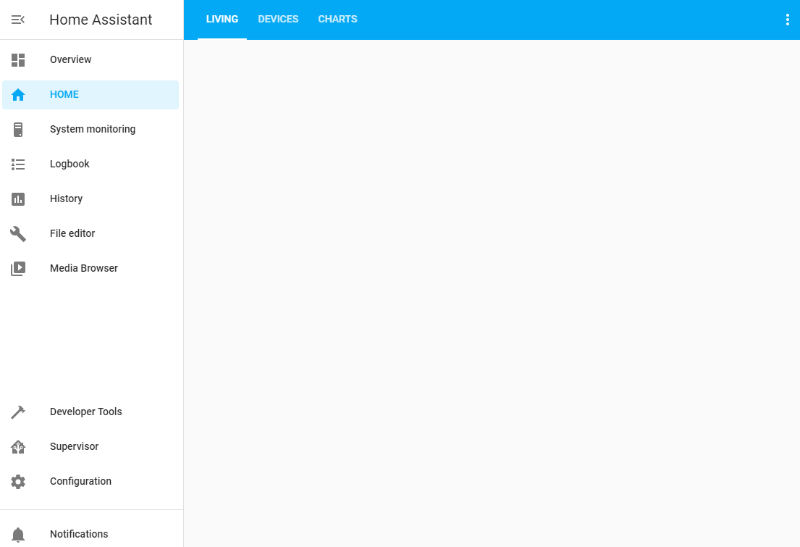
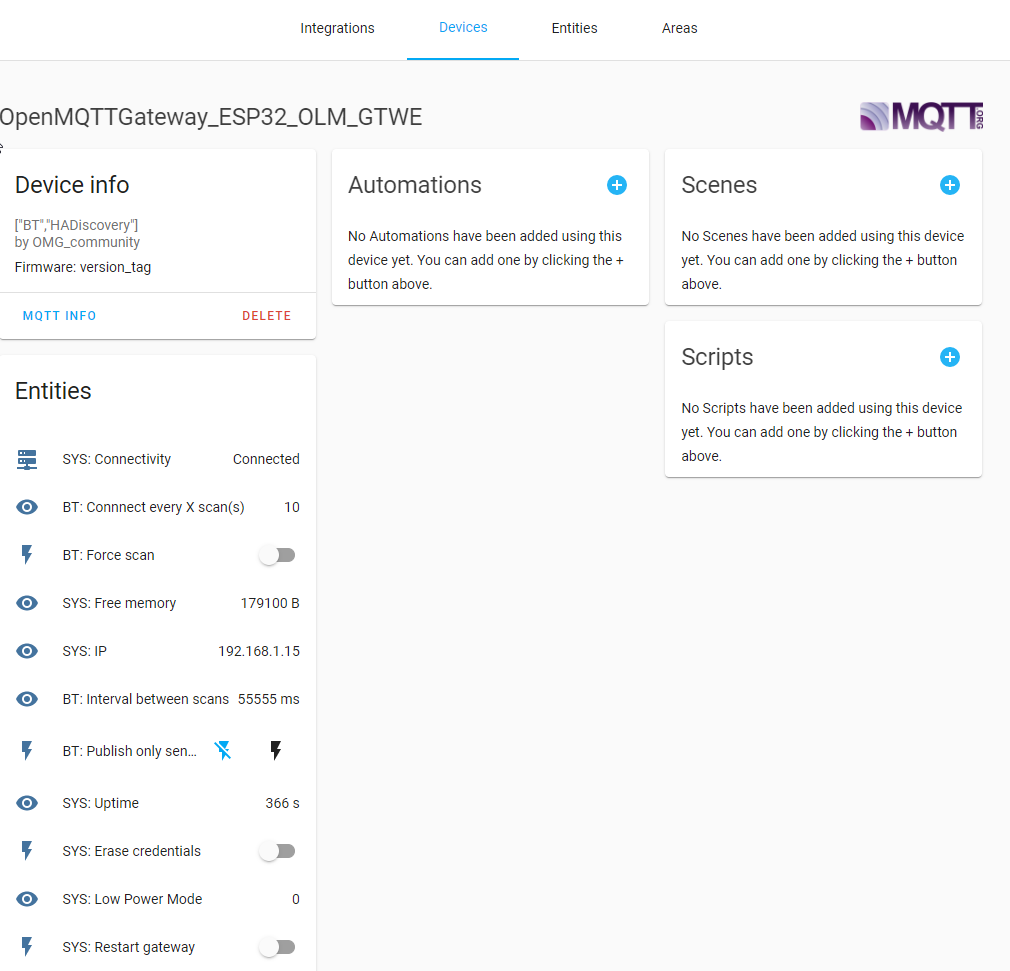
INFO
The Bluetooth and the RTL_433 gateway will automatically create devices and entities, the RF gateway will create DeviceTrigger. The OpenMQTTGateway will also be available as a device to monitor its parameters and control it. The sensors (DHT for example) and actuators (relays) are attached to the gateway.
On first and subsequent startups, auto discovery will start. If you want to prevent this from happening, be sure to manually turn off auto discovery, either by using the UI in Home Assistant, or by publishing to the home/
# RTL_433 auto discovery specificity
Even if the RTL_433 gateway will create automatically the devices and entities, you may lose the link to them when you change the batteries. This is proper to the RF devices. In this case new device and entities will be created. You may bypass this by creating entities through manual configuration that filter following the device model and other parameters and don't take into account the id. Example:
mqtt:
sensor:
- state_topic: "+/+/RTL_433toMQTT/WS2032/+"
2
3
instead of
mqtt:
sensor:
- state_topic: "+/+/RTL_433toMQTT/WS2032/47998"
2
3
Note also that the sensor may leverage channels, types or subtypes, they can be used in the filtering
Example:
In the example below 9 is the subtype and 1 is the channel
mqtt:
sensor:
- state_topic: "+/+/RTL_433toMQTT/Prologue-TH/9/1/+"
2
3
instead of
mqtt:
sensor:
- state_topic: "+/+/RTL_433toMQTT/Prologue-TH/9/1/215"
2
3
Alternatively the rssi signal could be used also.
# RF (RCSwitch based gateway) Auto discovery specificity
With OpenMQTTGateway configured to receive RF signals messages are transmitted accordingly.
As indicated in the RCSwitch based gateway, it is possible to receive a pulse each time the sensor detects a signal. With auto-discovery enabled, you can configure two types of entities in Home Assistant to handle RF signals:
- An MQTT Device Trigger (opens new window) which allows actions to be triggered when a specific RF signal is received.
- An MQTT Sensor (opens new window) which stores the received RF data as a sensor value.
Below are some examples of both configurations.
# Example A - RF as MQTT Device Trigger
If the following parameters are enabled in OpenMQTTGateway:
- ZgatewayRF="RF"
- valueAsATopic=true
- HADiscovery=true
- RF_on_HAS_as_DeviceTrigger=true
- RF_on_HAS_as_MQTTSensor=false
Then, each time an RF signal is received by OpenMQTTGateway, two messages are sent to the MQTT broker:
- A device trigger announcement (used by Home Assistant to recognize the trigger).
- The RF signal data on the corresponding MQTT topic.
...
N: [ OMG->MQTT ] topic: homeassistant/device_automation/246F287AF0C4/15524904/config msg: {"automation_type":"trigger","platform ":"device_automation","type":"Received","subtype":"RF-15524904","device":{"configuration_url":"http://192.168.2.150/","connections":[["mac","246F287AF0C4"]],"identifiers":["246F287AF0C4"],"mf":"OMG_community","mdl":"[\"WebUI\",\"RF\"]","name":"OMG_DEVELOPMENT","sw":"1.8.0-o"},"value_template":"{{trigger.value.raw}}","topic":"home/OMG_DEVELOPMENT/433toMQTT/15524904"}
T: Dequeue JSON
N: [ OMG->MQTT ] topic: home/OMG_DEVELOPMENT/433toMQTT/15524904 msg: {"value":15524904,"protocol":1,"length":24,"delay":368,"tre_state":"-","binary":"111011001110010000101000","raw":"11427,1042,407,1039,417,1027,430,302,1148,1019,438,1015,440,295,1152,301,1153,1014,442,1012,441,1008,445,291,1160,293,1158,1011,444,292,1156,296,1157,296,1157,298,1154,1011,442,295,1153,1013,443,293,1157,295,1154,300"}
...
2
3
4
5
These messages allow Home Assistant to recognize and integrate the RF signal as a device trigger.
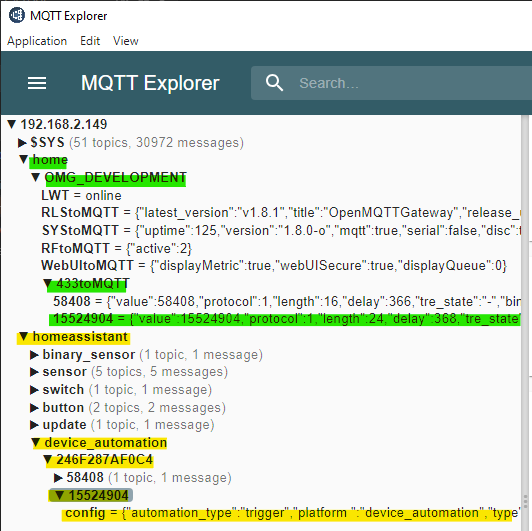 Example of a detected RF device trigger in Home Assistant: Green shows the real message, Yellow shows the device trigger configuration
Example of a detected RF device trigger in Home Assistant: Green shows the real message, Yellow shows the device trigger configuration
Once this process is completed, Home Assistant detects a new trigger associated with the OpenMQTTGateway device and linked to the received RF signal value. This means that Home Assistant can now react to the received RF signal as an automation trigger.
Example of a detected RF trigger in Home Assistant:
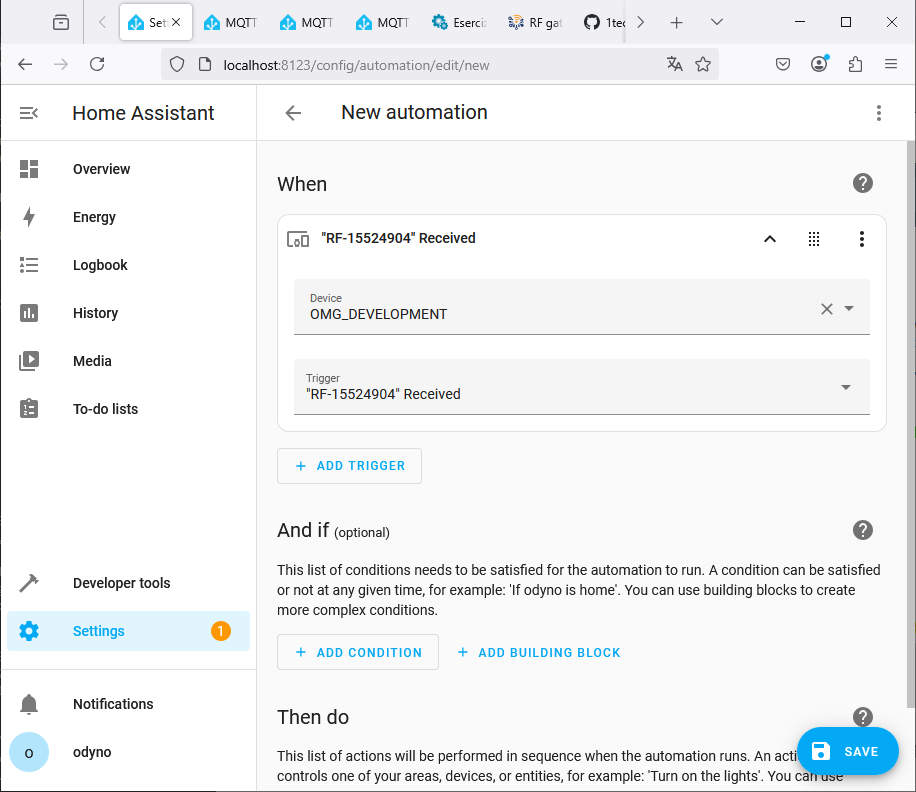 Example of a detected RF trigger in Home Assistant
Example of a detected RF trigger in Home Assistant
# Example B - RF As MQTT Sensor
If the following parameters are enabled in OpenMQTTGateway:
- ZgatewayRF="RF"
- HADiscovery=true
- RF_on_HAS_as_DeviceTrigger=false
- RF_on_HAS_as_MQTTSensor=true
During any discovery round, a SYS message is sent, setting the MQTT Sensor as a sensor of the OpenMQTTGateway device.
...
N: [ OMG->MQTT ] topic: homeassistant/sensor/246F287AF0C4-gatewayRF/config msg: {"stat_t":"home/OMG_DEVELOPMENT/433toMQTT/#","avty_t":"home/OMG_DEVELOPMENT/LWT","name":"gatewayRF","uniq_id":"246F287AF0C4-gatewayRF","val_tpl":"{{ value_json.value | is_defined }}","pl_avail":"online","pl_not_avail":"offline","device":{"ids":["246F287AF0C4"],"name":"OMG_DEVELOPMENT","mdl":"[\"WebUI\",\"RF\"]","mf":"OMG_community","cu":"http://192.168.2.150/","sw":"1.8.0-o"}}
T: Dequeue JSON
2
3
Then, each time an RF signal is received by OpenMQTTGateway, the content of messages are sent to the MQTT broker on classic topic:
T: Dequeue JSON
N: [ OMG->MQTT ] topic: home/OMG_DEVELOPMENT/433toMQTT/15524904 msg: {"value":15524904,"protocol":1,"length":24,"delay":368,"tre_state":"-","binary":"111011001110010000101000","raw":"11404,1045,414,1034,424,1024,430,305,1146,1022,431,1019,436,299,1150,304,1145,1021,432,1017,438,1013,441,295,1156,299,1149,1018,436,300,1149,304,1146,307,1143,310,1141,1025,430,306,1143,1021,432,305,1145,310,1140,309"}
2
3
These messages enable Home Assistant to recognize and integrate the RF signal as a sensor.
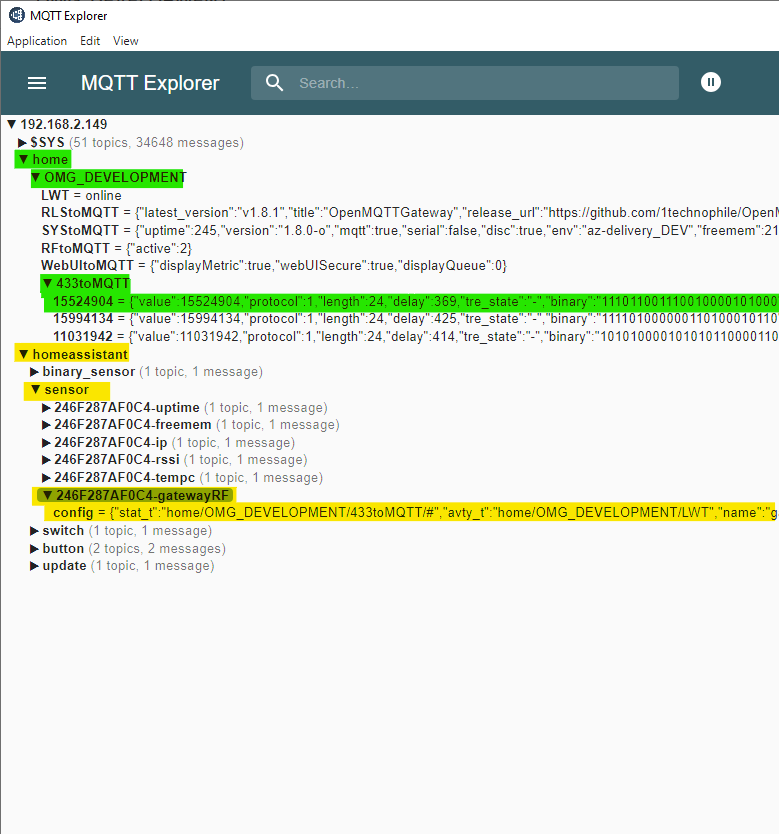 Example of a detected RF sensor in Home Assistant: Yellow the configuration of sensor, Green the real message
Example of a detected RF sensor in Home Assistant: Yellow the configuration of sensor, Green the real message
Once this process is completed, Home Assistant detects a device with the new sensor and linked to the received RF signal value. This means that Home Assistant can now react to the received RF signal as an sensor event.
Example of a detected RF trigger in Home Assistant:
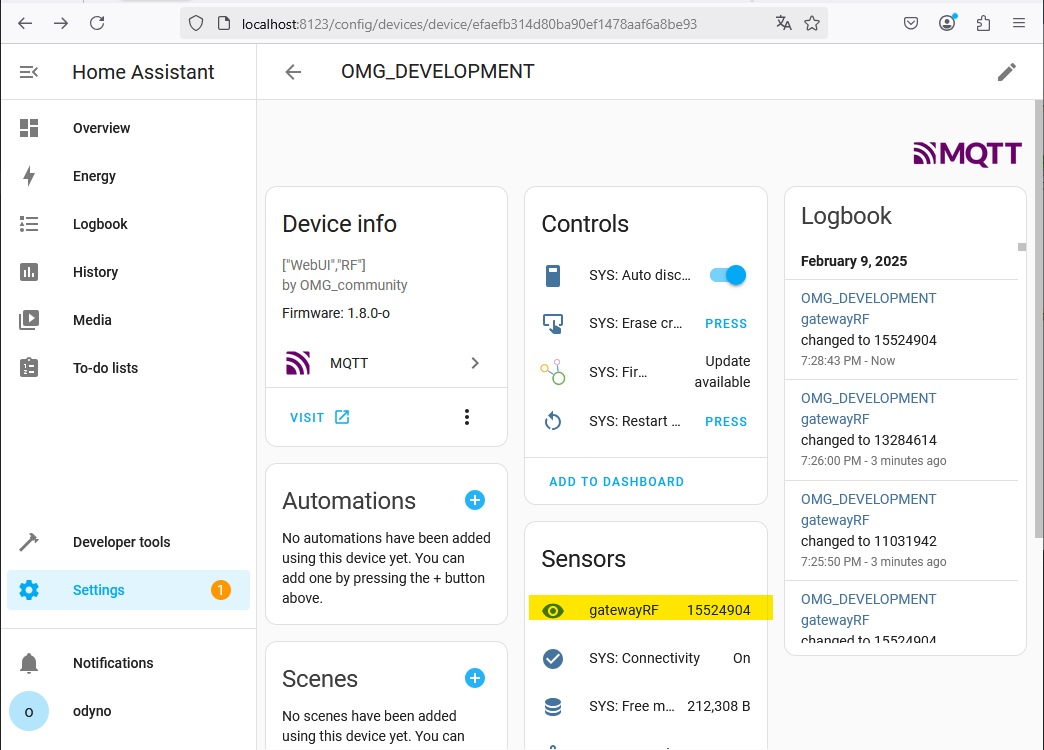 Example of a detected RF sensor in Home Assistant: Yellow the real message
Example of a detected RF sensor in Home Assistant: Yellow the real message
# Manual integration
If you prefer not to use MQTT auto-discovery, you can manually configure Home Assistant to manage MQTT topics. This approach gives you full control over the structure and behavior of your MQTT entities. Below are some examples of how to define your devices, sensors, and switches manually using YAML configuration.
From @123, @finity, @denniz03, @jrockstad, @anarchking, @dkluivingh, @Odyno
# Pir Sensor
This is an example of how to configure a PIR (Passive Infrared) sensor in Home Assistant using MQTT.
The configuration below sets up a binary sensor that detects motion and sends the state to Home Assistant.
mqtt:
binary_sensor:
- unique_id: pir.15484294
name: "Pir.Mansarda"
device_class: motion
state_topic: "home/+/433toMQTT/15484294"
value_template: "{{ value_json.value }}"
payload_on: "15484294"
off_delay: 3
2
3
4
5
6
7
8
9
# Door sensor
mqtt:
binary_sensor:
- name: "test"
state_topic: "home/OpenMQTTGateway/433toMQTT"
value_template: >-
{% if value_json.value == '7821834' %}
{{'ON'}}
{% elif value_json.value == '7821838' %}
{{'OFF'}}
{% else %}
{{states('binary_sensor.test') | upper}}
{% endif %}
qos: 0
device_class: opening
2
3
4
5
6
7
8
9
10
11
12
13
14
mqtt:
binary_sensor:
- name: doorbell
state_topic: 'home/OpenMQTTGateway/SRFBtoMQTT'
#value_template: "{{ value_json.raw }}"
value_template: >-
{% if value_json.value == '14163857' %}
{{'ON'}}
{% else %}
{{states('binary_sensor.doorbell') | upper}}
{% endif %}
off_delay: 30
device_class: 'sound'
- name: light_back_sensor
state_topic: 'home/OpenMQTTGateway/SRFBtoMQTT'
#value_template: '{{ value_jason.value }}'
value_template: >-
{% if value_json.value == '1213858' %}
{{'ON'}}
{% else %}
{{states('binary_sensor.light_back_sensor') | upper}}
{% endif %}
off_delay: 5
- name: rf_outlet_sensor
state_topic: 'home/OpenMQTTGateway/SRFBtoMQTT'
value_template: >-
{% if value_json.value == '16766303' %}
{{'ON'}}
{% else %}
{{states('binary_sensor.rf_outlet_sensor') | upper}}
{% endif %}
2
3
4
5
6
7
8
9
10
11
12
13
14
15
16
17
18
19
20
21
22
23
24
25
26
27
28
29
30
31
32
33
# Motion sensor
mqtt:
binary_sensor:
- name: "Bewegung_Schlafzimmer"
#device_class: motion
state_topic: "home/OpenMQTTGateway1/HCSR501toMQTT"
value_template: '{{ value_json["presence"] }}'
payload_on: "true"
payload_off: "false"
2
3
4
5
6
7
8
# Switches
#switches
mqtt:
switch:
- name: Plug1
state_topic: "home/OpenMQTTGateway/SRFBtoMQTT"
command_topic: "home/OpenMQTTGateway/commands/MQTTtoSRFB"
value_template: "{{ value_json.value }}"
payload_on: '{"value":4546575}'
payload_off: '{"value":4546572}'
state_on: 4546575
state_off: 4546572
qos: "0"
retain: true
2
3
4
5
6
7
8
9
10
11
12
13
# RF gateway mode - Pilight, RF, kaku
insert an include statement in HA configuration.yaml
grep homed ./configuration.yaml
mqtt: !include homed-mqtt.yaml
2
In the example, the included file is homed-mqtt.yaml. It provides an mqtt select entity with the ability to show and also change via dropdown - the desired mode of the RF receiver gateway. In the homed-mqtt.yaml snippet, the device section (as it is optional) is ommited,
select:
- name: 'RF: Mode receive'
unique_id: espdevcho-rf-mode
#platform: mqtt
availability_topic: home/espdevcho/LWT # espdevcho is a particular name of the gateway, instead of the default OpenMQTTGateway
payload_available: online
payload_not_available: offline
options:
- "Pilight"
- "RF classic"
- "RF2 kaku"
state_topic: home/espdevcho/RFtoMQTT # espdevcho is a particular name of the gateway, instead of the default OpenMQTTGateway
value_template: >
{% if value_json.active == 1 %} Pilight
{% elif value_json.active == 2 %} RF classic
{% elif value_json.active == 4 %} RF2 kaku
{% endif %}
#unit_of_measurement: s
command_topic: home/espdevcho/commands/MQTTtoRF/config # espdevcho is a particular name of the gateway, instead of the default OpenMQTTGateway
command_template: >
{% set value_map = {
"Pilight": 1,
"RF classic": 2,
"RF2 kaku": 4,
}
%}
{"active":{{ value_map[value] }}}
device:
configuration_url: http://192.168.1.11/ # device section is optional. It is almost ommited in this example. Values here will update the corresponding device, if it already exist
2
3
4
5
6
7
8
9
10
11
12
13
14
15
16
17
18
19
20
21
22
23
24
25
26
27
28
29
30
# Mijia Thermometer BLE
mqtt:
sensor:
- name: "mijia_thermometer_temperature"
state_topic: 'home/OpenMQTTGateway/BTtoMQTT/AAAAAAAAAAAA' # MQTT topic, check MQTT messages; replace AA... with id (BLE MAC) of your device
unit_of_measurement: '°C'
value_template: '{{ value_json.tem | is_defined }}'
expire_after: 21600 # 6 hours
force_update: true
- name: "mijia_thermometer_humidity"
state_topic: 'home/OpenMQTTGateway/BTtoMQTT/AAAAAAAAAAAA'
unit_of_measurement: '%'
value_template: '{{ value_json.hum | is_defined }}'
expire_after: 21600 # 6 hours
force_update: true
- name: "mijia_thermometer_battery"
state_topic: 'home/OpenMQTTGateway/BTtoMQTT/AAAAAAAAAAAA'
unit_of_measurement: '%'
value_template: '{{ value_json.batt | is_defined }}'
expire_after: 21600 # 6 hours
force_update: true
2
3
4
5
6
7
8
9
10
11
12
13
14
15
16
17
18
19
20
# Xiaomi Mi Scale V2 BLE (XMTZC05HM)
mqtt:
sensor:
- name: "Weight"
state_topic: "home/OpenMQTTGateway/BTtoMQTT/AAAAAAAAAAAA" # replace your MQTT topic here
value_template: '{{ value_json["weight"] }}'
unit_of_measurement: "kg"
icon: mdi:weight-kilogram
- name: "Impedance"
state_topic: "home/OpenMQTTGateway/BTtoMQTT/AAAAAAAAAAAA" # replace your MQTT topic here also
value_template: '{{ value_json["impedance"] }}'
unit_of_measurement: "Ohm"
icon: mdi:omega
template:
sensor:
- name: body_mass_index:
friendly_name: 'Body Mass Index'
value_template: >-
{% set HEIGHT = (1.76)|float %} # replace your height in meters
{% set WEIGHT = states('sensor.xmtzc05hm_weight')|float %}
{{- (WEIGHT/(HEIGHT*HEIGHT))|float|round(1) -}}
icon_template: >
{{ 'mdi:human' }}
2
3
4
5
6
7
8
9
10
11
12
13
14
15
16
17
18
19
20
21
22
23
24
# MQTT Room Presence
For the publication into the presence topic the following needs to be activated - here is the command
sensor:
- platform: mqtt_room
device_id: XX:XX:XX:XX:XX:XX #Mac Address of device wanting to track
name: you_are_in # home assistant will show a sensor named (you are in) with its value being the name you gave the gateway
state_topic: "home/presence"
#timeout:
#away_timeout:
2
3
4
5
6
7
# Temperature sensor
mqtt:
sensor:
- name: outdoor temp
state_topic: "home/OpenMQTTGateway/433toMQTT"
unit_of_measurement: '°C'
value_template: >
{% if value_json is defined and value_json.sensor == 125 %}
{{ value_json.tempc }}
{% else %}
{{ states('sensor.outdoor_temp') }}
{% endif %}
2
3
4
5
6
7
8
9
10
11